Select
A select picker that slides up from the bottom of the screen.
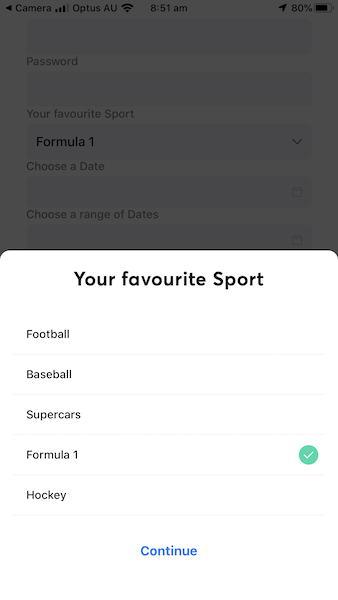
Usage
<Selectlabel="Your favourite Sport"onChange={value => this.setState({ value })}placeholder="Select a sport..."value={this.state.value} // store in state or contextoptions={["Football", "Baseball", "Supercars", "Formula 1", "Hockey"]}hintLabel="What's this?"onHintPress={() => console.log("PRESS")}/>
Options
Alternatively to strings, Your options array can contain objects with 'label' and 'value' keys, if you want your server mutation to contain a different value to the label the user sees.
//thisoptions={["Football","Supercars", "Formula 1"]}// oroptions={[{label: "Football",value: "football"},{label: "Supercars",value: "supercars"},{label: "Formula 1",value: "f1"},]}
Props
SelectWithValidation
Use this as a child of the <Form/> component. Form takes care of the value and onChange prop, so these are not required.
<Form>{form => (<SelectWithValidationform={form}name="favouriteSport"label="Your favourite Sport"placeholder="Select a sport..."options={["Football", "Baseball", "Supercars", "Formula 1", "Hockey"]}/>)}</Form>